
Mercedes-Benz C-Class (W205) & GLC (X253) Ambient Light Installation Instruction

How to install Ambient light for Mercedes-Benz C-Class (W205) & GLC-Class (X253)

Step by step installation guide.
Gather Your Materials
Step 1: Remove the door panel
- Use a T30 tool to remove the screws holding the panel in place.
- Remove the soundproof mat by releasing the metal buckle.
- Use a pliers or soldering iron to cut the black solder joint and withdraw the electroplating trim.
- Replace the electroplating trim and install the wooden panel using adhesive or an electric iron.
- Connect the lamp and replace the original car door handle lamp (no longer needed).
- Run the cable and connect the NO6 plug. White cable connects to 5#, brown connects to 10#, and orange connects to 11#. Then install the panel back on the car.
Note: For some car versions, an extension cable may be needed to reach the rear doors. Check if there are any reserved pins in the 5#, 10#, and 11# of the NO6 plug. If there are no reserved pins, you will need to run a cable.
1.* Take off the panel after release the screw with T30 tool
.
2.* Take off the soundproof mat after releasing the metal buckle.

3* Use a pliers or soldering iron cut below the black solder joint
to withdraw the electroplating trim.
4.* Replace our electroplating trim ,install the peach panel
and fix it with adhesive or electric iron.
.
5.* Connect the Lamp and replace the original car door
handle lamp (package it, no need anymore)
.
6.* Run the cable and connect the NO6 plug.
White cable connects to 5#, Brown connects to 10#,
and orange connects to 11#. Then install the panel back on the car.
Note: Above show for front door , some car version need run extention cable to
reardoor , casue original without reserved cable, Just check if there is any
reserved pin in the 5#,10#,11# of plug NO6.
5#, 10#, 11# without pin reserved, need to run extended cable.
.
5# ,10#, 11# with pin reserved, no need for extended cable, same
install method as front door.
Second Step: Wiring
Image Description (below):
- Pull the yellow connector under the steering wheel.
- Connect the orange connector to #27 and the white connector to #28.
- Connect the large connector on the right side of the door to the same wiring as the left door.
- Run to the right side door and connect the same connector as the left door.
- Route it to the left rear door and connect the large connector, orange connector 18#, white connector 16#.
.
Cables run from left side to the right side of the rear seat.
Diagram for connecting cable
Pushing up
Diagram for connecting cable
Pushing up
Pushing DownWhite Bolt must pull out
.
.
.
(*Rear door brown ground cable connect to brown ground cable of original door handle.)
Third Step: Center Console Installation
1. Install the Center console lamp to the reversed position. Make sure that all lamps are installed and fixed.
1. Turn on the car engine
2. Plug in the OBD tool
3. Wait for the car menu shows "DIAGNOSTIC"
4. Then lock the car for 2 minutes. After that the vehicle automatic restart from diagnostic status.
5. Go to vehicle settings menu to check if the ambient lighting menu was activated.
.
2. Plug the lamp into place with 2 fingers, replace the cup holder lamp and glove box lamp,(in total 6pcs)
.
3. Take off the plate under the steering wheel, run the cable from center console to left side Blue plug. Orange connect to 1#, White connect to 13#, Brown connect Ground, then reset. (后门 - Means Rear door ;中控 - Means Center console)
Orange 1# White 13#
.
Forth Step: Programming
Use the OBD to unlock your ambient lighting menu.
1. Turn on the car engine
2. Plug in the OBD tool
3. Wait for the car menu shows "DIAGNOSTIC"
4. Then lock the car for 2 minutes. After that the vehicle automatic restart from diagnostic status.
5. Go to vehicle settings menu to check if the ambient lighting menu was activated.
Congratulations, you have successfully installed the ambient light for your Mercedes-Benz W205 C-class or X253 GLC class.

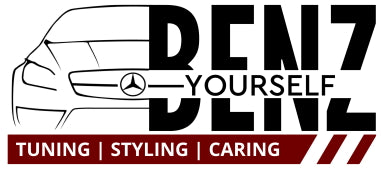
























































Hi
I need help.
ambient lighting menu not activated.
Light on
Only one clor blue