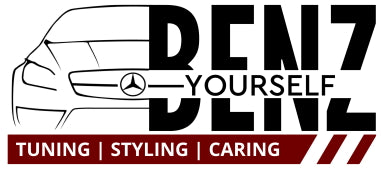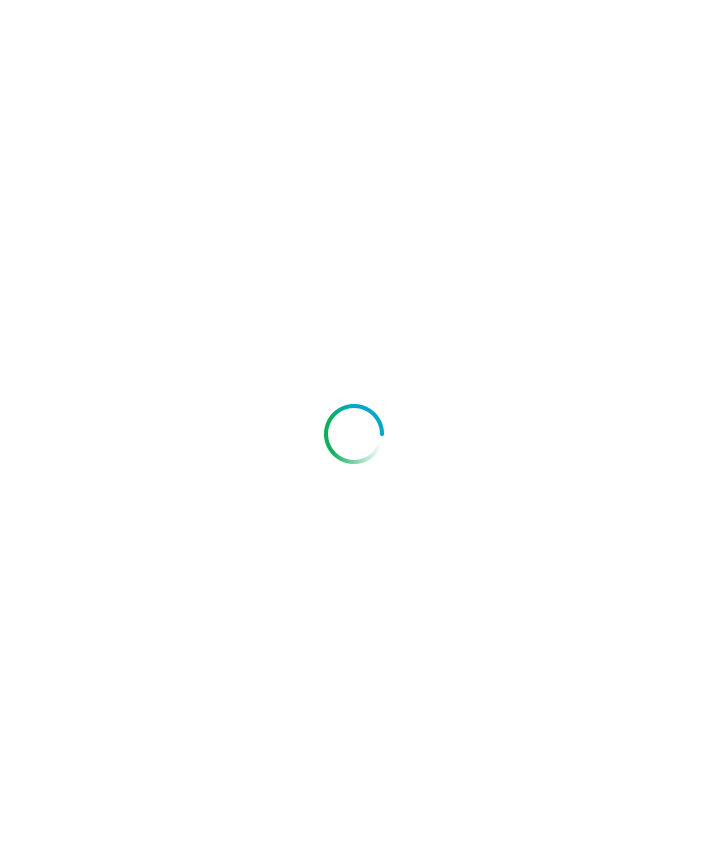OBD Menu Activation for Ambient Light Function for A/B/C/GLC/CLA/GLA/V Class
Activate Ambient Lighting in Your Mercedes-Benz with Our OBD Tool Elevate the interior of your Mercedes-Benz to reflect your personal style and ambiance, even if your vehicle didn't come equipped with factory-installed ambient lighting. Our OBD Tool offers a seamless solution, enabling you to activate and customize the ambient lighting...
- In Stock
- Free delivery available*
- Subscibe Newsletter and get 10%
Dresses Size Chart
|
DRESSES SIZE IN INCHES |
||||
| SIZE | US / CAN | BUST | WAIST | HIPS |
| XS | 0 | 31"-32" | 24"-25" | 34"-35" |
| S | 2-4 | 33"-34" | 26"-27" | 36"-37" |
| M | 6-8 | 35"-36" | 28"-29" | 38"-39" |
| L | 10-12 | 37"-39" | 30"-32" | 40"-42" |
| XL | 14 | 40"-42" | 33"-35" | 43"-45" |
|
DRESSES SIZE IN CM |
||||
| SIZE | US / CAN | BUST | WAIST | HIPS |
| XS | 0 | 78.7-81.2 | 60.9-63.5 | 86.3-88.9 |
| S | 2-4 | 83.8-86.3 | 66-68.5 | 91.4-93.9 |
| M | 6-8 | 88.9-91.4 | 71.1-73.6 | 96.5-99 |
| L | 10-12 | 93.9-99 | 76.2-81.2 | 101.6-106.6 |
| XL | 14 | 101.6-106.6 | 81.2-88.9 | 109.2-114.3 |
Swimwear Size Chart
|
SWIMWEAR SIZE IN INCHES |
||||
| SIZE | US / CAN | BUST | WAIST | HIPS |
| XS | 0 | 31"-32" | 24"-25" | 33"-34" |
| S | 2 | 33"-34" | 26"-27" | 35"-37" |
| M | 4 | 35"-36" | 28"-29" | 37"-38" |
| L | 6 | 37"-39" | 30"-32" | 39"-41" |
| XL | 8 | 40"-42" | 33"-35" | 42"-44" |
Shoes Size Chart
| US | EURO | UK | AUS | JAPAN | CHINA |
| 5 | 35-36 | 3 | 3.5 | 21.5 | 35 |
| 5.5 | 36 | 3.5 | 4 | 22 | 35.5 |
| 6 | 36-37 | 4 | 4.5 | 22.5 | 36 |
| 6.5 | 37 | 4.5 | 5 | 23 | 36.5 |
| 7 | 37-38 | 5 | 5.5 | 23.5 | 37 |
| 7.5 | 38 | 5.5 | 6 | 24 | 37.5 |
| 8 | 38-39 | 6 | 6.5 | 24.5 | 38 |
| 8.5 | 39 | 6.5 | 7 | 25 | 38.5 |
| 9 | 39-40 | 7 | 7.5 | 25.5 | 39 |
| 9.5 | 40 | 7.5 | 8 | 26 | 39.5 |
| 10 | 40-41 | 8 | 8.5 | 26.5 | 40 |
| 11 | 41-42 | 9 | 9.5 | 27.5 | 41 |
Delivery
All orders shipped with UPS Express.
Always free shipping for orders over US 50€.
All orders are shipped with a tracking number.
Returns
Items returned within 14 days of their original shipment date in same as new condition will be eligible for a full refund or store credit.
Refunds will be charged back to the original form of payment used for purchase.
Customer is responsible for shipping charges when making returns and shipping/handling fees of original purchase is non-refundable.
All sale items are final purchases.
Help
Give us a shout if you have any other questions and/or concerns.
Email: info@benz-yourself.com
Phone: +49 1520 319 4485